Using the Wyze Scale in Canada
With the launch of their Wyze Band last year, the company has started to segment itself as more than just a smart home company. That’s even more evident with their Wyze Scale, which launched with the fitness band.
Setup

Getting started with the Wyze Scale is fairly easy. You’ll need the Wyze app and a Wyze account. After you’ve done that, open the app and tap the plus icon to add a new device.
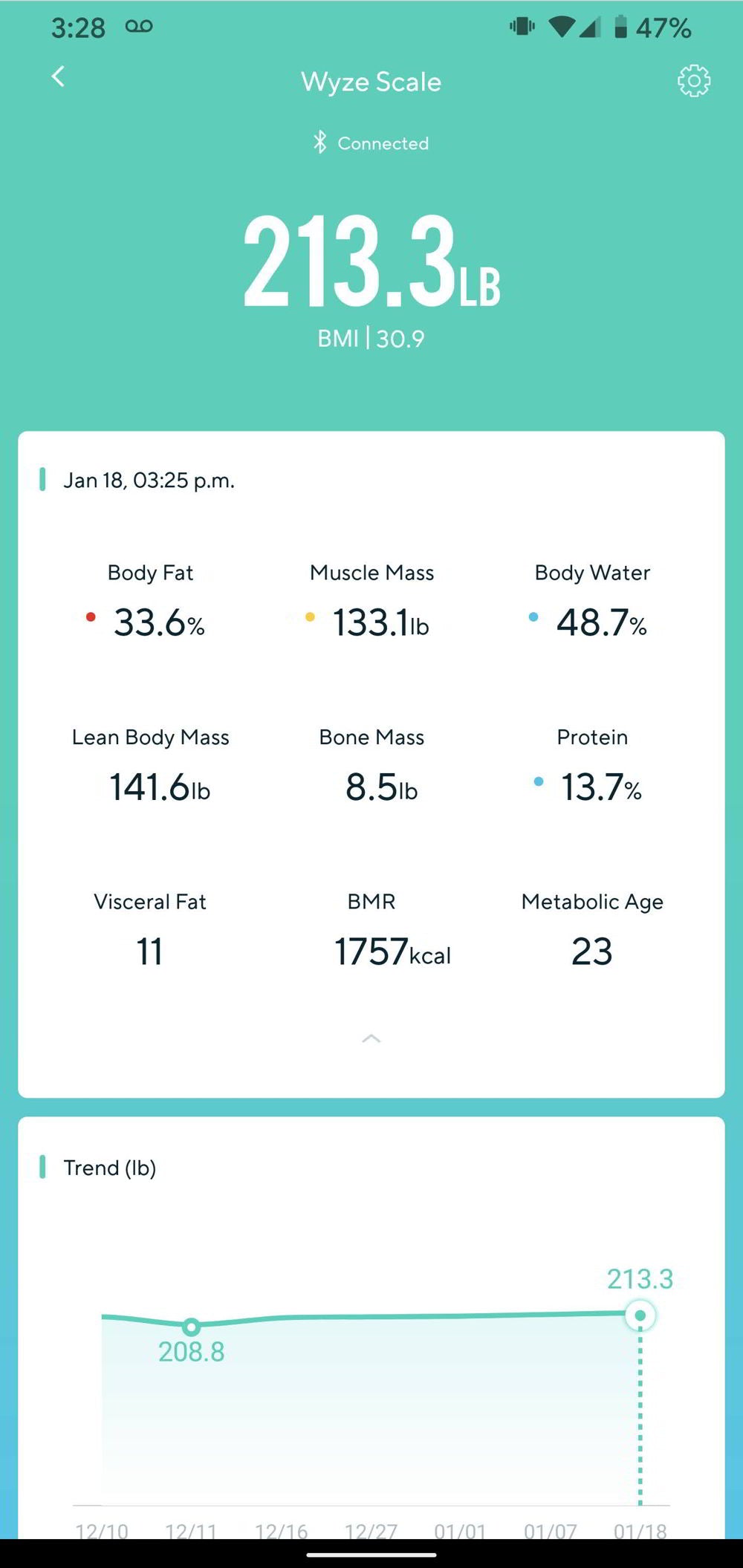
Just like setting up other Wyze products, you’ll be given a list of devices and near the bottom is the Wyze Scale. The app will then connect to the scale via Bluetooth. It would have been great if the Wyze Scale had Wi-Fi built-in, so you can have measurements sent to your Wyze app automatically.
While the Wyze Scale has a IPX3 waterproof rating, the company recommends not using the scale with wet feet.
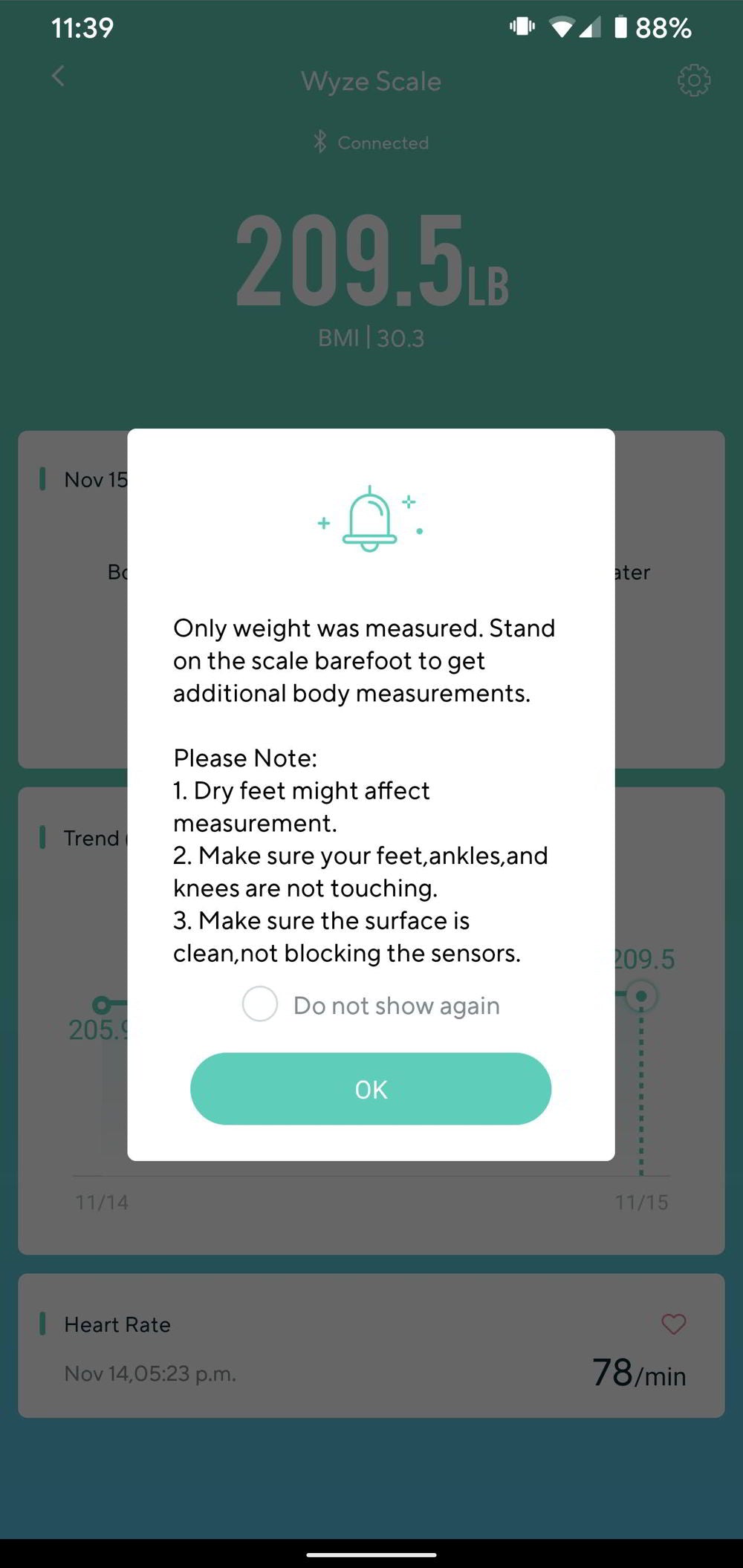
The Wyze Scale is fairly simplistic in its design with a glass surface, a Wyze logo in the middle and a LED screen. The Wyze Scale takes four AAA batteries, which are included and should last a while.

The glass surface is nice and makes it feel more expensive, it does attract a lot of smudges and gets dirty quickly.
Using the Wyze Scale
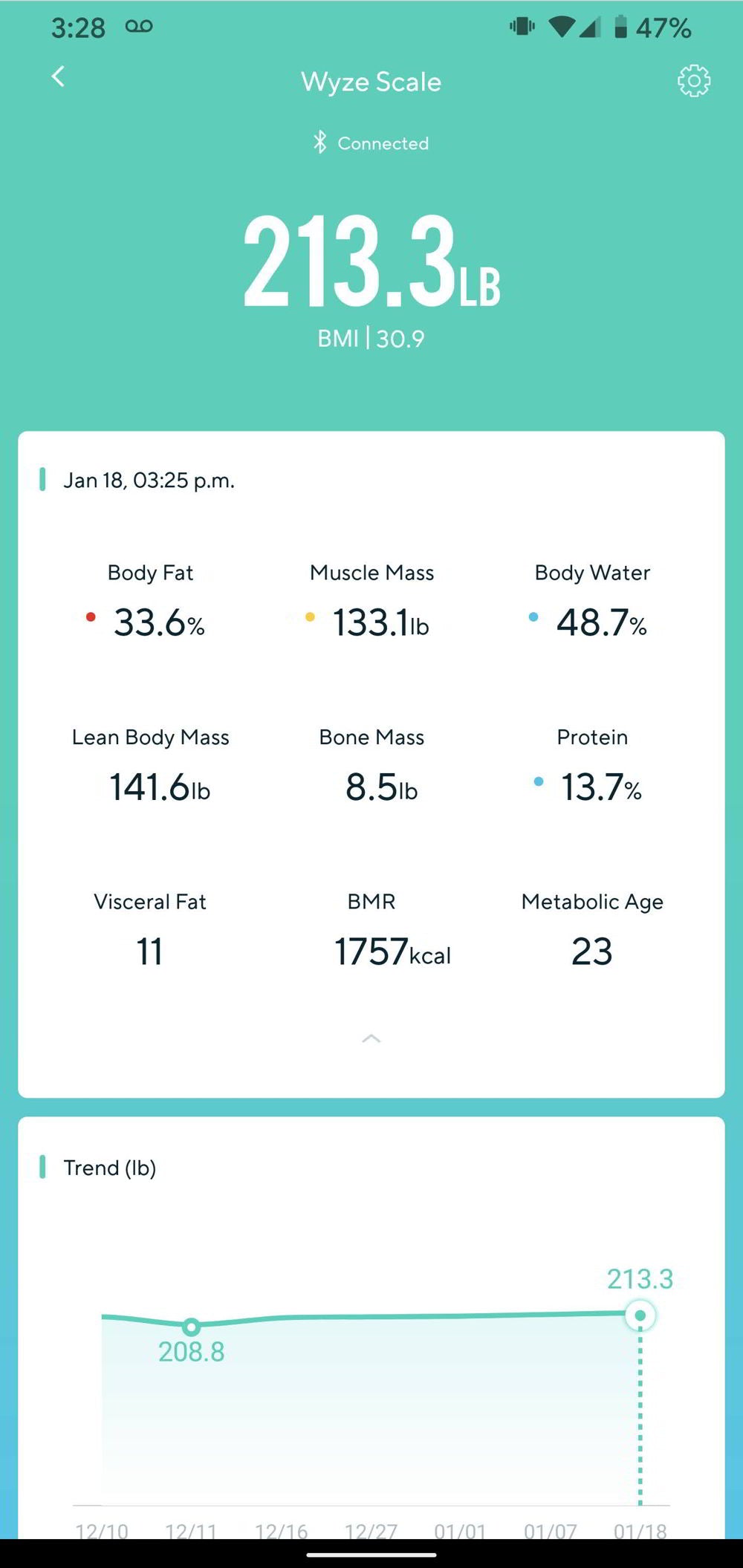
To use the Wyze Scale, you just need to step on it and that’s it. The scale will automatically read out your current weight and calculate your BMI and show it on the LED screen. One thing to note is that your BMI will only be calculated if you’re standing on the scale in bare feet.

If you open the app while standing on the scale, you’ll have access to other measurements like Weight, Body Fat Percentage, Heart Rate (only when in bare feet), Lean Body Mass, BMI, Muscle Weight, Visceral Fat, Basal Metabolic Rate, Bone Mass, Metabolic Age, Protein, Body Water Percentage.
The app is fairly quick in getting measurements from the scale and usually gets weight measurements in real-time. If you have multiple people in your household, you can add them as users to the Wyze Scale (up to eight) or an unlimited number of guests.

The Wyze Scale can connect to other health and fitness apps like Google Fit (on Android), Apple Health (on iOS), Fitbit and Samsung Health support coming at a later date.

Any firmware upgrades for the Wyze Scale are done through the Wyze app and sent to the device over Bluetooth.
In Summary

The Wyze Scale is a great in-expensive connected scale that works in Canada without any issues. All the features of the device work as expected.
Where to Buy:

